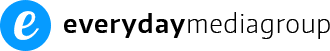Lock Down Your Website Against Common WordPress Vulnerabilities

In today’s digital landscape, WordPress website security is paramount. At Everyday Media Group, based in Dallas/Fort Worth, TX, we understand this firsthand. Since 2016, we’ve helped businesses across the USA build successful online presences built on a foundation of security. This expert guide will empower you to lock down your WordPress website, safeguarding it against common vulnerabilities that could derail your online goals.
Why WordPress Websites Are Targets
There are a few reasons why WordPress websites are frequently targeted:
- Popularity: WordPress’s huge market share makes it a natural target for automated attacks.
- Plugins and themes: Third-party extensions, while useful, sometimes contain security flaws.
- User errors: Failing to update plugins, themes, or WordPress itself leaves sites open to attack.
Securing Your WordPress Website: Essential Steps
Protecting your WordPress website isn’t scary or overly complicated. Follow these steps to enhance your security:
- Strong passwords: You’ve heard it a million times, but it’s worth repeating. Use robust, unique passwords for your WordPress admin area, hosting account, and databases. Password managers really help.
- Keep everything updated: WordPress updates, plugin updates, and theme updates often contain security patches. Stay on top of these by enabling automatic updates or scheduling regular maintenance time.
- Limit login attempts: Install a plugin that blocks repeated failed logins, stopping brute force attacks in their tracks.
- Two-factor authentication (2FA): Go beyond just a password! 2FA adds an extra layer of security, typically requiring a code from your phone to log in.
- Reliable web hosting: Choose a security-focused hosting provider that offers firewall protection and malware scanning.
- Security plugins: Augment your efforts with a reputable plugin like Wordfence or Sucuri, which offer advanced security monitoring and protection.
- Regular backups: If the worst happens, a recent backup means quick recovery. Store backups offsite and test restores periodically.
Advanced Tips for Maximum Protection
- Change your WordPress login URL: The default login URL is widely known, making it easy for bots to target.
- File permissions: Restrict file permissions to prevent unauthorized access to critical WordPress files. Your hosting provider can assist.
- Web Application Firewall (WAF): A WAF, like Cloudflare, filters malicious traffic before it hits your website.
Educating Your Team
Human error can often lead to security breaches. Educating your team about the importance of security practices, such as recognizing phishing attempts and using secure connections, is essential. At Everyday Media Group, we believe in empowering our clients and their teams with the knowledge to maintain a secure online presence.
Don’t Become a Statistic – Take Action Now
WordPress security shouldn’t be an afterthought. It’s a constant process to stay ahead of potential threats. By implementing the measures outlined above, you minimize the chances of your website being compromised.
Protect Your Business with WordPress Security
Is worrying about your WordPress security slowing down your business growth? Don’t let cybersecurity concerns hold you back! Let Everyday Media Group handle your website security so you can focus on running your business. Contact us today for a free consultation and experience the peace of mind that comes with a secure online presence.